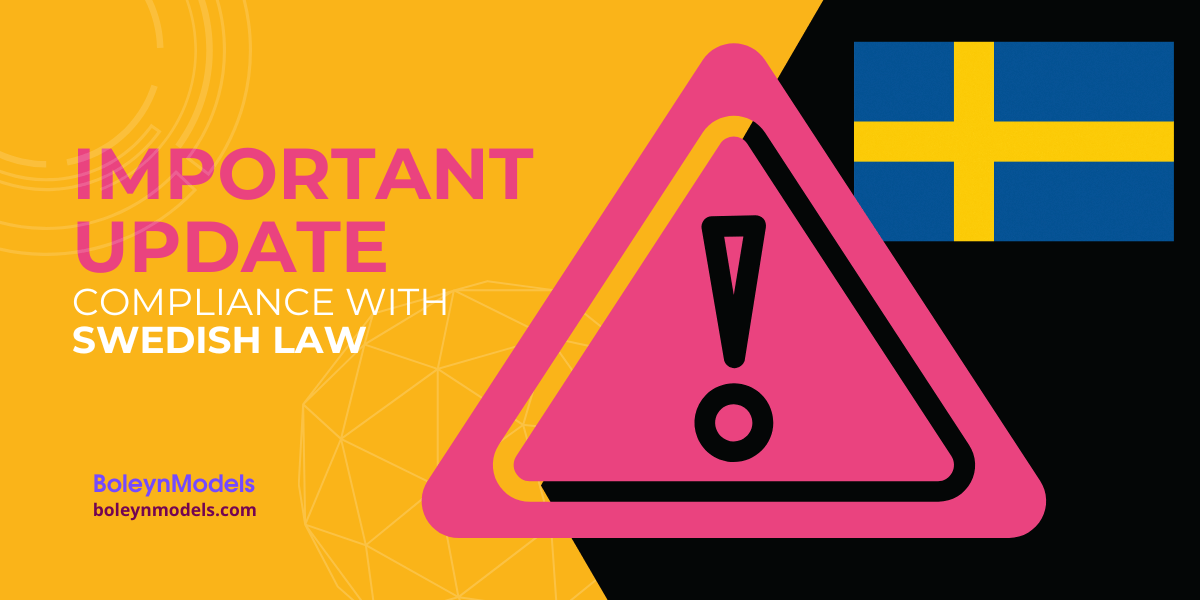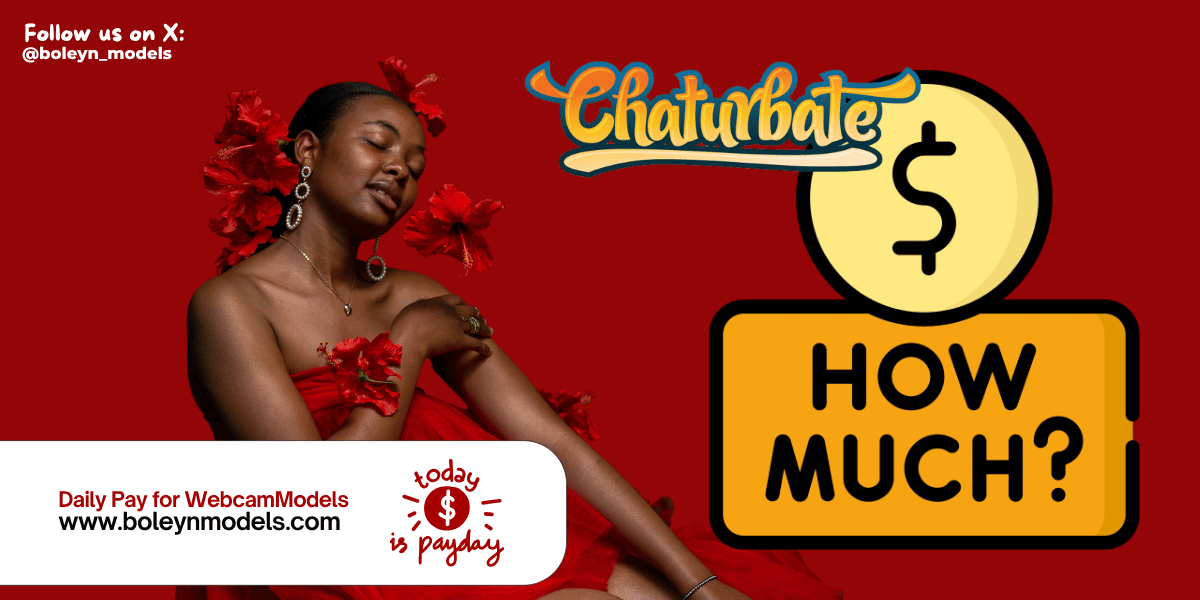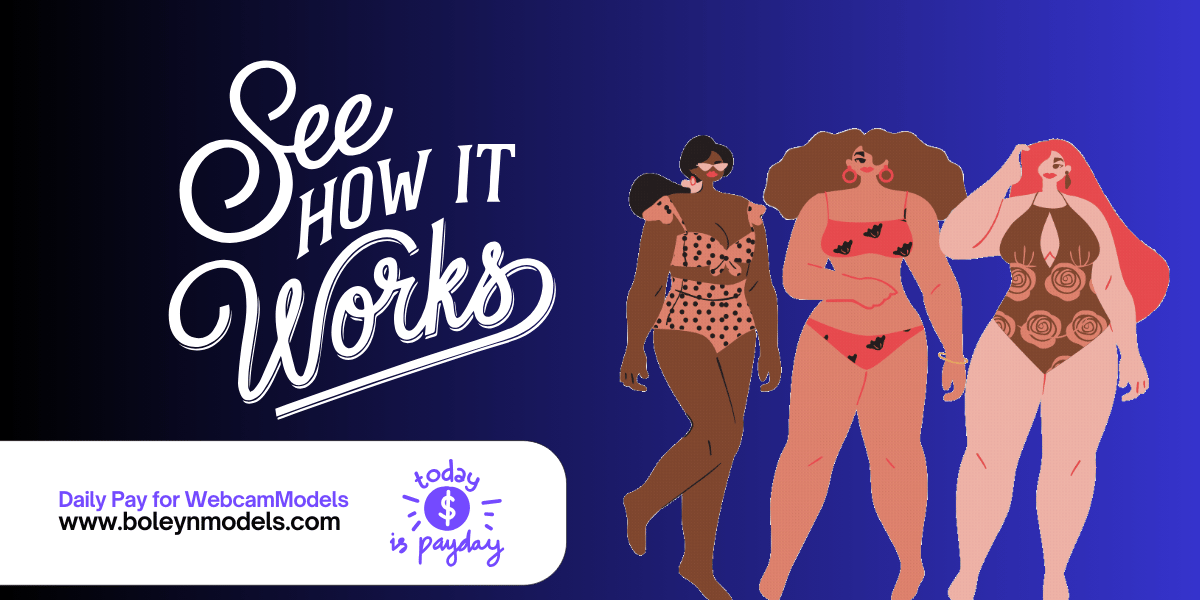With Skype officially shutting down on May 5, 2025, many cam models using SkyPrivate are wondering what’s next. If you’ve been offering Pay-Per-Minute (PPM) calls via Skype, it’s time to transition to Discord, SkyPrivate’s recommended alternative. This guide will walk you through the steps to continue your cam business seamlessly.
Why is Skype Shutting Down?
After over two decades of service, Microsoft is discontinuing Skype to focus on Microsoft Teams. While Skype has been a go-to platform for cam models, the good news is that SkyPrivate fully supports Discord for PPM sessions. Discord offers a more stable and flexible experience, making it a great replacement for your cam business.
How to Move from Skype to Discord on SkyPrivate
1. Create a Discord Account
If you don’t already have one, sign up at discord.com and create a username.
2. Join SkyPrivate’s Discord Server
Once you have a Discord account, the next step is to join SkyPrivate’s official Discord server: Join here.
This is the first step toward enabling Pay-Per-Minute calls on Discord.
3. Link Your Discord to SkyPrivate
- Log in to your SkyPrivate account.
- Go to Settings > Services.
- Click Configure next to Discord and enter your Discord username (formatted as
username#1234). - Save the changes.
4. Update Your SkyPrivate Profile
- Remove any references to Skype and update your contact details to show you’re available on Discord.
- Set your PPM rates and ensure you’re listed in the SkyPrivate directory for clients to find you easily.
5. Adjust Your Discord Settings
- Go to User Settings > Privacy & Safety.
- Enable “Allow direct messages from server members” so clients can contact you.
- If you use a server, ensure that DMs are allowed from members.
6. Download the SkyPrivate PPM Plugin
This plugin ensures your sessions are correctly tracked and billed.
- Log in using your SkyPrivate credentials and link it to Discord.
- When a client messages you, the plugin will verify their SkyPrivate account and show their balance.
7. Start Taking PPM Calls on Discord
- Clients initiate calls, and your SkyPrivate plugin will track the time and charges.
- Payments are deducted automatically, just like with Skype.
Additional Tips for a Smooth Transition
✅ Inform Your Regular Clients – Let them know you’re switching to Discord before Skype shuts down.
✅ Set a Minimum Call Duration – This ensures that you are compensated even for very short calls.
✅ Offer Prepaid Packages – Use SkyPrivate’s prepaid feature to sell custom session bundles for a smoother experience.
✅ Test Your Setup – Have a trial session with a trusted client or friend to ensure everything runs smoothly.
Final Thoughts
While Skype has been a trusted platform for years, Discord provides a modern, reliable, and feature-rich alternative for SkyPrivate cam models. By making the switch now, you can avoid last-minute disruptions and continue growing your business seamlessly.
🚀 Start your transition today and keep your SkyPrivate earnings flowing!