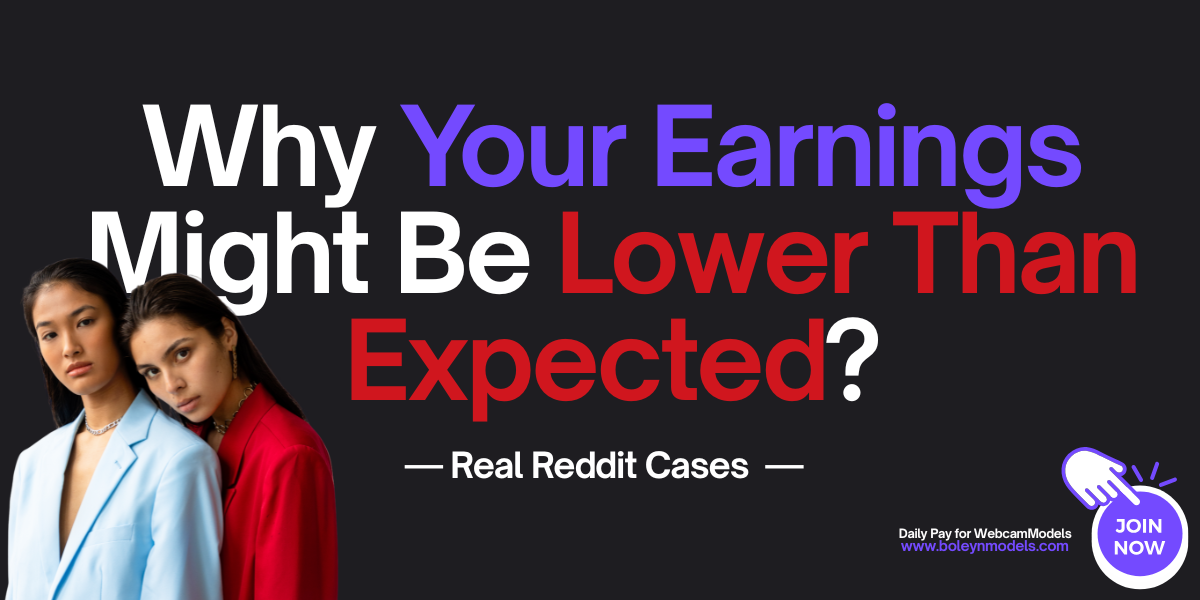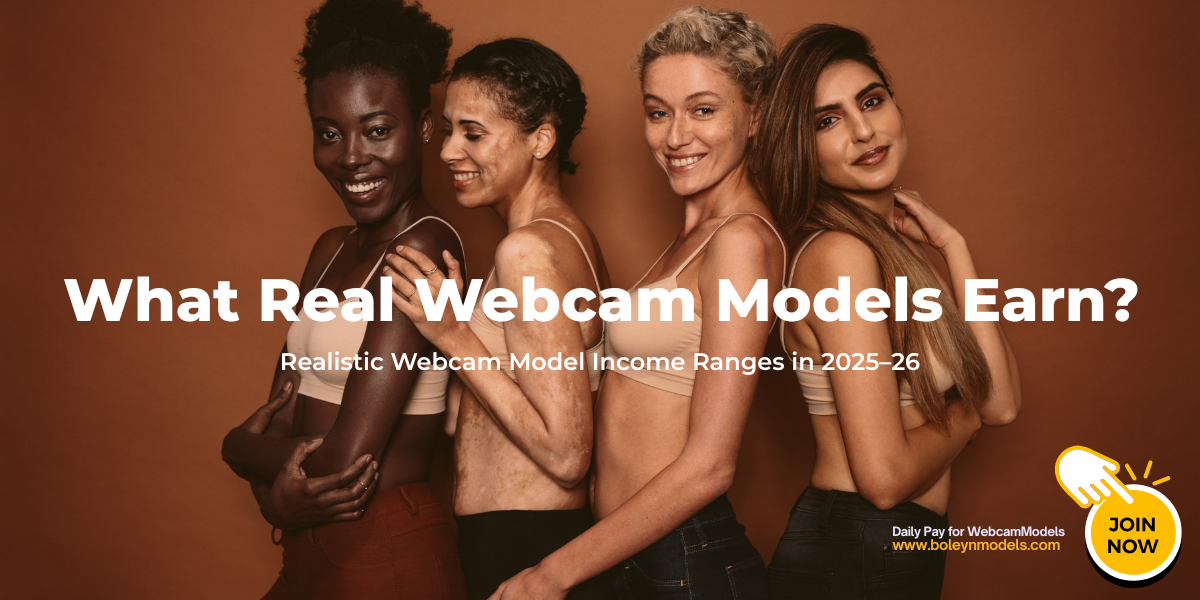Embarking on a career as a cam model can be an exciting and lucrative venture, but it’s essential to have the right setup to ensure a professional and engaging broadcast. Whether you’re just starting out or looking to upgrade your equipment, here’s a guide to the essential setup you’ll need to kickstart your camming career.

1. High-Quality Webcam:
Investing in a high-definition webcam is the foundation of your camming setup. Look for a webcam with at least 720p resolution or higher to ensure clear and crisp video quality.
Popular options include the Logitech C922 or the Razer Kiyo, both of which offer excellent image quality and low-light performance.

2. Lighting Setup:
Good lighting is key to creating a flattering and professional-looking broadcast. Opt for soft, diffused lighting to minimize harsh shadows and highlight your best features.
Consider investing in a ring light or softbox lighting kit to achieve optimal lighting conditions. Position the lights in front of you, angled slightly above eye level, for the most flattering effect. We go into more details regarding lighting in this guide here.
3. High-Speed Internet Connection:
A reliable internet connection is essential for smooth and uninterrupted streaming. Aim for a high-speed connection with upload speeds of at least 5 Mbps or higher to ensure a stable broadcast.
Consider using an Ethernet connection for a more reliable and consistent internet connection, especially if you’re experiencing buffering or lag issues.
Wireless is great for browsing, but broadcasters using it to stream are more likely to run into random hiccups with their broadcast.
If your modem is far away from your computer and you’d like to use ethernet, consider a long ethernet cable like this 50ft option. If you’d like a tidier option, consider Powerline Ethernet adapters such as this one from TP-Link. Powerline adapters run ethernet over your power lines (in the same circuit), allowing you to have ethernet with fewer cables strewn throughout your place.

4. Computer or Laptop:
You’ll need a computer or laptop with sufficient processing power to handle the demands of streaming and broadcasting. Choose a machine with a fast processor, ample RAM, and a dedicated graphics card for optimal performance. Make sure your computer meets the minimum system requirements for the camming platform you’ll be using.
We recommend at least 16 GB RAM and a recent Intel i7 processor and AMD Ryzen 7 or higher for best results. Systems with 8 GB RAM and slower processors may still be used for broadcasting, but your stream may be of a lower quality.

5. Comfortable Workspace:
Create a comfortable and inviting workspace where you’ll feel confident and relaxed during your broadcasts. Choose a quiet, private area with minimal distractions and clutter. Decorate your workspace with personal touches or props that reflect your personality and style, but avoid cluttering the frame with unnecessary distractions.
Important! Be sure to remove any photos of other people from the area during your broadcast. Only verified people can appear on your stream, including in photos and videos shown.

6. Audio Setup:
Good audio quality is just as important as video quality for creating an immersive camming experience. Invest in a high-quality microphone or headset to ensure clear and crisp audio.
Consider using a pop filter or foam windscreen to reduce background noise and improve sound clarity. Test your audio levels before going live to ensure optimal sound quality.
We go into more detail on audio here.

7. Props and Wardrobe:
Selecting the right props and wardrobe can enhance the visual appeal of your broadcasts and help set the mood for your shows.
Choose outfits that flatter your body type and make you feel confident and sexy. Experiment with different props, costumes, or lingerie to add variety and excitement to your shows.
You can check out Shein and Yandy for lingerie options that won’t break the bank.

8. Privacy and Security Measures:
Protect your privacy and security by taking steps to safeguard your personal information and identity. Use a stage name or alias to protect your real identity, and avoid sharing personal details or sensitive information with viewers. Consider using privacy filters or virtual backgrounds to obscure your surroundings and maintain anonymity.
More safety tips are available here in another post on our blog.
By assembling the right equipment and creating a comfortable and professional workspace, you’ll be well-prepared to launch your camming career and captivate your audience with engaging and high-quality broadcasts. Remember to experiment, have fun, and stay true to yourself as you embark on this exciting journey into the world of cam modeling.