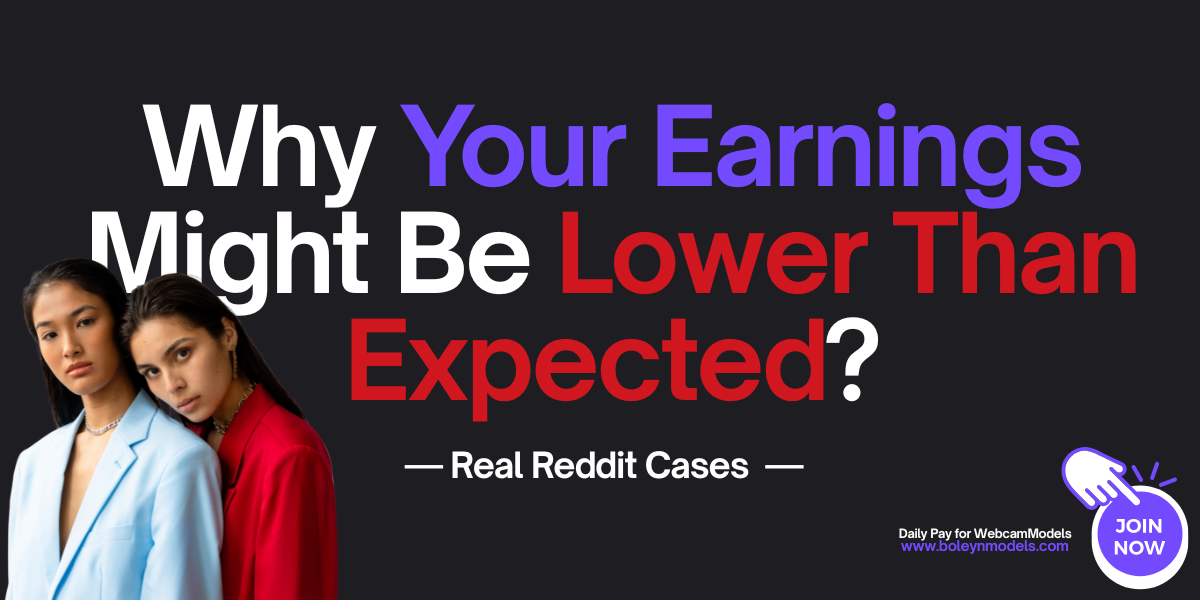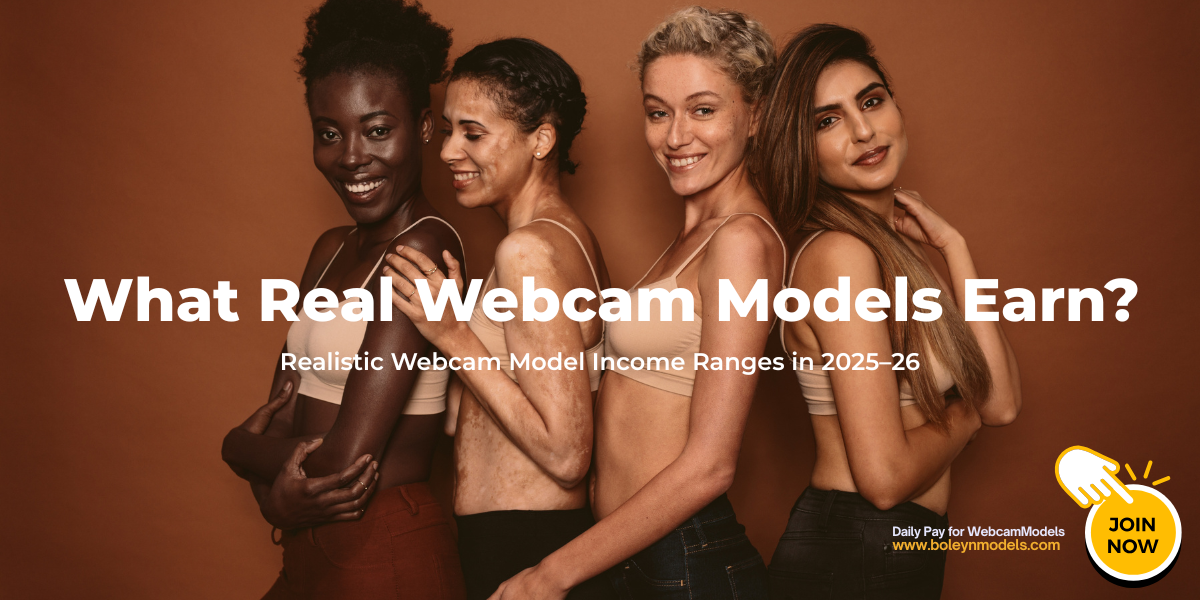When it comes to camming, high-quality audio is just as important as crystal-clear video. Whether you’re engaging in intimate conversations with viewers or performing seductive ASMR sessions, ensuring that your audio setup is top-notch is crucial for creating an immersive and enjoyable experience for your audience. In this guide, we’ll explore the essential steps to set up your audio correctly for camming.
1. Invest in a Quality Microphone:
The foundation of good audio begins with a quality microphone. While built-in laptop or webcam microphones may suffice for casual use, investing in a dedicated microphone will significantly elevate the sound quality of your broadcasts. Consider options like a USB condenser microphone, which offers excellent sound reproduction and clarity without breaking the bank.
If you aren’t sure where to start looking, take a glance at https://www.techradar.com/best/best-microphones-for-streaming. TechRadar offers reviews on a variety of microphones at different price points.
2. Choose the Right Microphone Placement:
Placement plays a critical role in capturing clear and natural-sounding audio. If you aren’t close enough to the mic, you’ll sound very quiet and you’ll need to raise the gain, which will increase unwanted background noise, or move the mic closer.
Experiment with microphone placement to find the sweet spot that captures your voice without picking up unwanted sounds or echoes from your surroundings. It may help using a directional mic, which picks up the sounds in the direction it is aimed, excluding sounds from the other sides of the mic.
3. Use a Pop Filter or Windscreen:
To eliminate unwanted plosive sounds like “p” and “b” sounds, use a pop filter or windscreen with your microphone. These simple accessories help diffuse airflow and prevent harsh popping noises from distorting your audio. Attach the pop filter or windscreen to your microphone to achieve cleaner and smoother vocal recordings.
4. Adjust Your Microphone Settings:
Most microphones come with adjustable settings like gain, volume, and polar patterns that allow you to customize the sound to your preferences. Start by setting the gain or input volume to an appropriate level that captures your voice clearly without clipping or distortion. Experiment with different settings to find the optimal balance between volume and clarity for your broadcasts.
5. Minimize Background Noise:
Background noise can detract from the clarity and immersion of your audio, so it’s essential to minimize it as much as possible. Cam in a quiet, controlled environment free from distractions and external noises. Close windows, doors, and turn off noisy appliances or electronics to create a quiet space for recording. Ensure outsiders cannot be heard during your recording/broadcasting. Consider using soundproofing materials like foam panels or curtains to further reduce ambient noise.
6. Test Your Audio Levels:
Software updates can make changes between broadcasts, so before going live, always test your audio levels to ensure everything sounds as it should. Please use the audio monitoring tools provided by your camming software or external audio interface to monitor your levels in real-time. Speak into the microphone at varying volumes to gauge how your voice sounds and make any necessary adjustments to the settings accordingly. If you don’t, members can find themselves ripping headphones off mid show due to the distortion, reducing repeat viewers.
7. Use Headphones for Monitoring:
Monitoring your audio with headphones allows you to hear exactly what your viewers are hearing in real-time. When viewing your stream, use closed-back headphones. They’ll block out external noise while preventing your audio from bleeding into your microphone, which causes echoing. Monitor your audio levels and adjust your speaking volume and microphone settings as needed to maintain optimal sound quality throughout your broadcast.
By following these steps and implementing best practices for audio setup, you can ensure that your broadcasts are accompanied by clear, crisp, and immersive sound that captivates your audience and keeps them coming back for more. Remember that audio quality is an essential aspect of camming, so investing time and effort into perfecting your setup will pay off in the long run.