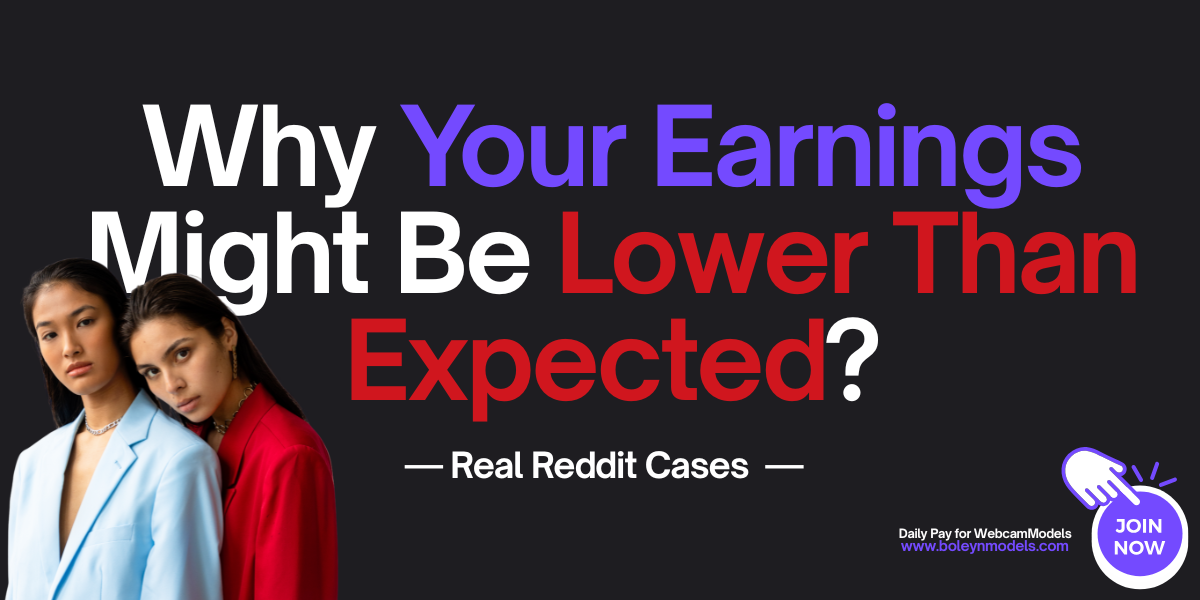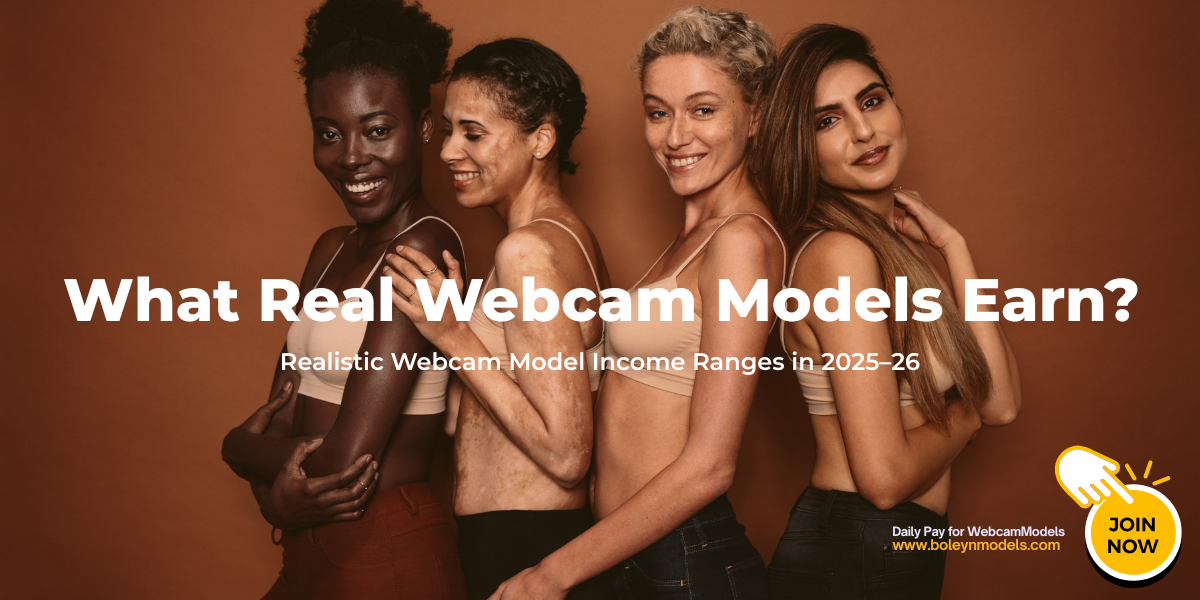Yes, you can stream from your phone as a webcam model!
With the advancements in smartphone technology and the availability of various streaming apps, using your phone as a webcam for streaming has become quite accessible. Here’s a BoleynModels guide on how to get started, including some tips, apps, and equipment you might need.
1. Setting Up Your Phone for Streaming
Camera Quality
- Resolution: Make sure your phone’s camera is capable of streaming in at least 720p or 1080p for good quality.
- Front vs. Rear Camera: Use the rear camera for better quality, as it often has a higher resolution and better features than the front-facing camera.
- Natural Light: Position yourself near a window for natural lighting.
- Ring Lights: Consider investing in a ring light for even and flattering lighting.
- Softboxes: These are useful for creating a more professional setup with diffused lighting.
Stabilization
- Tripods: Use a tripod to keep your phone stable during streaming. A flexible tripod can be great for positioning your phone at different angles.
- Stands: There are phone stands specifically designed for streaming that can help keep your device steady.
2. Choosing the Right Platform
Platforms that Support Mobile Streaming and you can use BoleynModels daily pay service
| Platform | Pros | Cons |
|---|---|---|
| Chaturbate |
|
|
| Stripchat |
|
|
| Cam4 |
|
|
| ManyVids |
|
|
| LoyalFans |
|
|
| SkyPrivate |
|
|
Setting Up an Account
- Verification: Be prepared to provide identification for age verification.
- Profile Setup: Fill out your profile with a catchy username, a clear bio, and good profile pictures.
3. Apps for Streaming
Dedicated Webcam Apps
- ManyCam: Supports streaming to multiple platforms simultaneously and offers effects and filters.
- iVCam: Turns your smartphone into an HD webcam for Windows PCs. It works with most live streaming software.
- DroidCam: Allows you to use your Android device as a wireless webcam with your PC.
- EpocCam: Compatible with iOS devices, allowing them to function as webcams on both Mac and Windows.
4. Streaming Software
OBS Studio
- Open Broadcaster Software (OBS): A free and open-source software that’s highly customizable for streaming.
- Mobile Integration: Use apps like Streamlabs or StreamElements to integrate OBS with your mobile device.
Streamlabs
- Mobile App: The Streamlabs app allows you to stream directly from your phone with overlays and alerts.
5. Technical Considerations
Internet Connection
- Wi-Fi: Ensure a strong Wi-Fi connection to avoid lagging and disconnections.
- 4G/5G: Use mobile data as a backup but be mindful of data usage.
Battery Life
- Chargers: Keep your phone plugged in or use a power bank during streams to prevent shutdowns.
- Battery Optimization: Close unnecessary apps to conserve battery life.
Audio Quality
- External Microphones: Use a clip-on microphone or wireless earbuds with a mic for clearer audio.
- Built-in Microphones: Position your phone to reduce noise and echo if using the built-in mic.
6. Privacy and Safety
Location Settings
- Disable GPS: Turn off location services to maintain privacy.
- Use VPNs: Consider a Virtual Private Network (VPN) for added security.
Anonymity
- Masking: Use masks, wigs, or makeup to alter your appearance if you wish to remain anonymous.
- Stage Names: Choose a pseudonym instead of your real name.
7. Enhancing Your Stream
Background Setup
- Backdrop: Use a clean and appealing backdrop; a green screen can offer more creative options.
- Decorations: Add props or decorations that match your brand or theme.
Engagement
- Interactivity: Engage with your audience through chat and live interactions.
- Themes and Costumes: Use themes, costumes, or role-play to keep the content fresh and exciting.
8. Monetization
Earnings
- Tips: Enable tipping features on platforms to earn from viewers.
- Subscriptions: Offer subscription-based content for exclusive access.
- Merchandise: Sell branded merchandise or digital goods.
Payment Methods – Learn more about sites and payouts
- Secure Accounts: Use secure and trusted payment gateways for receiving money. BoleynModels offers the best daily pay program for webcam models.
- Payout: With BoleynModels you can work on several platforms and receive automatically your payouts daily in one place.
10. Tips for Success
- Consistency: Stream regularly to build a loyal audience.
- Promotion: Use social media to promote your streams and grow your audience.
- Feedback: Listen to viewer feedback to improve your content.
Summary
Streaming as a webcam model from your phone is entirely feasible with the right setup and tools. You can create a successful streaming career by focusing on quality, privacy, and engagement. Remember always to prioritize your safety and adhere to the platform’s guidelines for a positive streaming experience.
If you need any more specific details on equipment or software, feel free to ask!